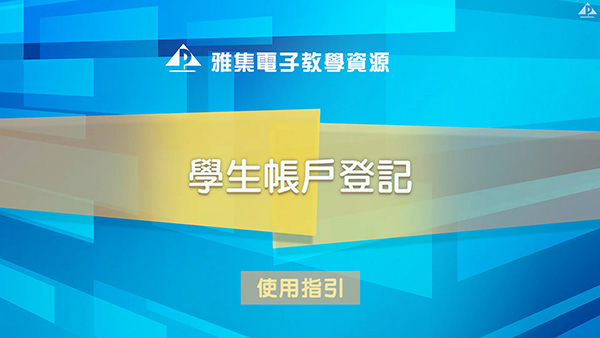- 學生用戶登記
Aristo Student Account registration - 學習資源
Learning resources - 登入問題
Problems when signing in - 啟動密碼
Activation code - 如何使用 Google 帳戶登入
How to sign in with a Google account
問: 甚麼是「雅集學生用戶」?
Q: What is an ‘Aristo Student Account’?
答: 登記成為「雅集學生用戶」後,你可瀏覽及下載雅集網站上的相關學習資源。
A: After creating an ‘Aristo Student Account’, you can take full advantage of the learning resources on Aristo’s website.
問: 我如何登記雅集學生用戶?
Q: How can I create an Aristo Student Account?
答: 請按此並點擊「新用戶登記」按鈕,再按頁面上的指示填寫資料完成登記程序。
A: Please click here and press the ‘New user registration’ button. Then follow the instructions on the online form to complete the registration.
問: 我須提供哪些資料登記?
Q: What information should I provide to register?
答: 你必須以一個有效的電郵地址作登記。其他資料包括基本帳戶資料、學校、年級等。詳情請參閱登記頁面。
A: A valid email address is required for the registration. You also need to provide basic account information, school, form etc. For details, please refer to the online registration form.
問: 我已登記成為學生用戶,可如何查閱並更新資料?
Q: I have created an Aristo Student Account. How can I check and update my account information?
答:請按此並輸入你的用戶名稱和密碼,再按「登入」,即可在此頁面管理帳戶的資料。
A: Please click here. Enter your username and password, and then click ‘Sign in’. You will enter the account maintenance page where you can check and update your account information.
問: 帳戶的有效期是多久?
Q: What is the expiry date of my account?
答: 成功登記後,如你在一年內沒有登入,系統將會自動移除你的帳戶。此外,請於學年初(九月)更新你的帳戶資料(年級、班別和學號)。
A: After registration, if you have not signed in your account for one year, the system will remove your account automatically. Please also update your account information (form, class, class number) at the beginning of the academic year (September).
問: 登記成為用戶後,我可瀏覽哪些學習資源?
Q: After registration, what learning resources will I have access to?
答: 系統會依你的學校而開啟適用科目的資源。另外,部分資源須用啟動密碼開啟(見‘問4.1’)。
A: The system will automatically grant you access to the resources that have been provided to your school. In addition, access to some resources requires an ‘activation code’ to activate (please refer to ‘Q 4.1’).
問: 如何查閱我可瀏覽的學習資源?
Q: How can I see which resources are accessible to me?
答: 請按此,並輸入用戶名稱和密碼,再按「登入」,然後在左方選單中選擇:學習資源 > 資源一覽,便可在此頁面查閱並直接開啟你可瀏覽的學習資源。
A: Please click here. Enter your username and password, and then click ‘Sign in’. From the left menu, select Learning Resources > Resources at a glance. You will be taken to a page where you can see all the accessible learning resources and access them directly.
問: 如何使用啟動密碼來取得學習資源?
Q: How can I use my activation codes to activate the learning resources?
答: 請按此,並輸入你的用戶名稱和密碼,再按「登入」。然後在左方選單中選擇:學習資源 > 輸入啟動碼,再在此頁面選擇相關課本並輸入啟動密碼,便可取得資源。
A: Please click here. Enter your username and password, and then click ‘Sign in’. From the left menu, select Learning Resources > Enter activation code. You will be taken to a page where you can enter the activation codes to activate the learning resources for the related series.
問: 在使用學習資源前有甚麼條款須留意?
Q: Do any terms of service apply to the use of the learning resources?
答: 在使用雅集的學習資源前,請先仔細閱讀我們的《使用條款|版權聲明|免責聲明》、《私隱政策聲明》和《用戶使用協議》。當下載或使用資源時,即表示你已同意相關條款。
A: Yes. Before using the learning resources provided by Aristo, please read our ‘Terms and conditions of use | Copyright notice | Disclaimer’, ‘Privacy Policy’ and ‘End User License Agreement’. By downloading and using our resources, you are deemed to agree to and be bound by the related terms of service.
問: 我可以同時在多部裝置上登入嗎?
Q: Can I sign in from more than one device at a time?
答: 部分電子學習資源會限制用戶的同步登入數量,以確保程式運作暢順。如你已在另一部裝置上登入,以致未能成功開啟學習資源,請參閱 ‘問3.2’。
A: To ensure the performance of e-Learning resources, some resources will restrict users from signing in to more than one device at a time. If you cannot sign in because you have already signed in from another device, please refer to ‘Q3.2’.
問: 我已經在另一部裝置上登入,以致現在未能成功登入,該怎麼辦?
Q: I cannot sign in because I have already signed in from another device, what should I do?
答: 如你因其他的登入連線以致未能登入,頁面會自動顯示你目前所有的登入狀態。你可從該頁面點擊「強制登出」或「移除所有登入連線」,以中斷其他連線,然後再登入。
A: If you cannot sign in due to other existing login sessions, the system will automatically show a login session maintenance page where you can click ‘Force sign out’ or ‘Remove all login sessions’ to close other sessions. Then please try signing in again.
問: 無法登入,該怎麼辦?
Q: I cannot sign in, what should I do?
答: 如你在登入時遇到問題(例如忘記密碼、登入電郵或用戶名稱),請按此,並在頁面左方點擊「無法登入?」,按指示繼續。
A: If you have any problems when signing in (e.g. forgetting your password, registered email or username), please click here. Then click ‘Can’t sign in?’ from the left menu and follow the instructions to continue.
問: 甚麼是啟動密碼?我可在哪裡找到啟動密碼?
Q: What is an ‘activation code’? Where can I find the required activation code?
答: 本社部分課本及練習附有啟動密碼,通常貼於封面內頁。
A: Some of our published series are provided with activation codes. The relevant activation code can be found under the book cover.
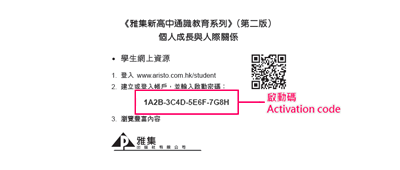
問: 啟動密碼有甚麼用?
Q: How are activation codes used?
答: 在本社網站輸入啟動密碼後,你可獲得相關系列的學習資源。(見‘問2.3’)
A: By entering the activation codes on the Aristo website, you can access the learning resources for the related series (please refer to ‘Q 2.3’).
問: 啟動密碼的有效期是多久?
Q: What is the expiry date of my activation code?
答: 啟動密碼一直有效,直至該課本或練習系列停止出版為止。用戶可在有效期內瀏覽相關學習資源。註1,2
A: The code is valid until the related series has stopped being published. Users can access the related learning resources with this code at any time within the period of validity.Note 1,2
註
1:本社有權按個別情況停止推出各出版物,而毋須給予任何理由或事先通知。
2:於2015年7月前已登記的啟動密碼將維持四年有效期(由密碼啟動當日起計算),而不受此條款所限。
Note
1. Aristo reserves the right to discontinue its publications at any time in its sole discretion without giving any reason or prior notice.
2. This term does not apply to the activation codes registered before July 2015 that will remain valid for four years (starting from date of activation).
問: 啟動密碼可以讓他人使用嗎?
Q: Can I transfer my activation code to other users?
答: 啟動密碼僅限選用本社相關出版物的用戶使用,請勿轉讓他人。如有發現不當使用帳戶或啟動密碼的情況,本社保留暫停或取消相關帳戶的權利。詳情請參閱《使用條款》。
A: The activation code should only be registered by the users of our related publications. Please do not transfer it to others. If we determine that a user’s account or activation code has been used inappropriately, we reserve the right to suspend or cancel the account. For details, please refer to ‘Terms and conditions of use’.
步驟1:開啟雅集網站
Step 1: Open Aristo homepage
- 進入 https://www.aristo.com.hk。
- 點按「登入/登記」。
- Go to https://www.aristo.com.hk.
- Click ‘Sign in / Register’.
步驟2:使用 Google 帳戶登入
Step 2: Sign in with Google account
- 選擇學生帳戶。
- 點按「Sign in with Google」。
(如現有用戶早前已是使用 Google 電郵登入雅集網站,系統將會自動連結至 Google 帳戶。) - 輸入 Google 帳戶的登入資料,然後按「繼續」。
- Select ‘Student’ account.
- Click ‘Sign in with Google’.
(If an existing user has signed in to Aristo websites with a Google account before, the system will automatically link to that Google account.) - Enter the Google account information, and then click ‘Next’.
步驟3:選擇學校及輸入班級資料
Step 3: Select school and enter class information
- 如果用戶的 Google 電郵從未登記,或早前登記雅集帳戶時不是使用 Google 電郵,請在「雅集學生用戶登記」頁面選擇學校及輸入班級資料,以登記新的雅集學生帳戶。
(聯絡電郵將預設為 Google 的電郵地址)
- If the user’s Google account has not been registered before, or the previously registered email is not from Google, please select the school and enter the class information on the ‘Aristo Student Account Registration’ page to register a new student account.
(The contact email will be set as the Gmail address by default.)
步驟4:成功連結至 Google 帳戶
Step 4: Google account linked successfully
- 網站已成功連結至 Google 帳戶,學生日後可直接按「Sign in with Google」登入雅集網站。
- 如學生需要更改帳戶或班級資料,可按「帳戶設定」。
- The Google account has been successfully linked to Aristo websites. The student user can now click ‘Sign in with Google’ to sign in to Aristo websites.
- The user can go to ‘Account settings’ to edit account details or class information.
All matters and disputes are subject to the final decision of Aristo Educational Press Ltd.