任務Task
使用最新的電子積木「littleBits」來設計和製作具創意的電子設備。
Design and make some creative electrical devices using the latest electronic building blocks ‘littleBits’.
簡介Introduction
「littleBits」是簡單易用的電子積木。這些電子積木以顏色分類,全部具有磁性,並可重複使用。每個積木都有其獨特功能,例如發光、發聲、作為感應器等等。它們無需以電線或焊接來連接,而以磁力互相結合。我們可以發揮創意,利用這些積木製作超過1000種的電路組合!
littleBits makes electronic building blocks which are easy to use. The electronic building blocks are colour-coded, magnetic and reusable. Each bit has its own specific function and can act as LEDs, buzzers, sensors, or buttons. Each of them can snap together with magnets without soldering or wiring. Using these blocks can make more than thousands of combinations of circuits.
在這個活動中,我們會使用「Rule your room kit」 中的電子積木來製造簡單的電子設備。
In this project, we will use the “Rule your room kit” to create simple electrical devices.
第一部分—使用「Rule your room kit」Part A—Use the ‘Rule your room kit’
在互聯網搜尋「Rule your room kit」中各配件的使用方法。你亦可以仔細閱讀「Rule your room kit」中的發明小冊子,看看可以發明甚麼有趣的裝置。
You can search the Internet to learn how to use different components in the ‘Rule your room kit’. You can also study the invention guide of the kit to see which kinds of inventions you can make by using the kit.
第二部分—設計和製作「對答案裝置」Part B—Design and make an ’Answer checking system’
「對答案裝置」是一個當你在T/F或MC問題中指出正確答案時,會發出聲音作提示的裝置。觀看以下的製成品,並想想它是如何製作出來的。
An ‘Answer checking system’ can give a sound when you choose the correct answer of a T/F or MC question. Study the ‘Answer checking system’ made by littleBits below. Think about how it works.
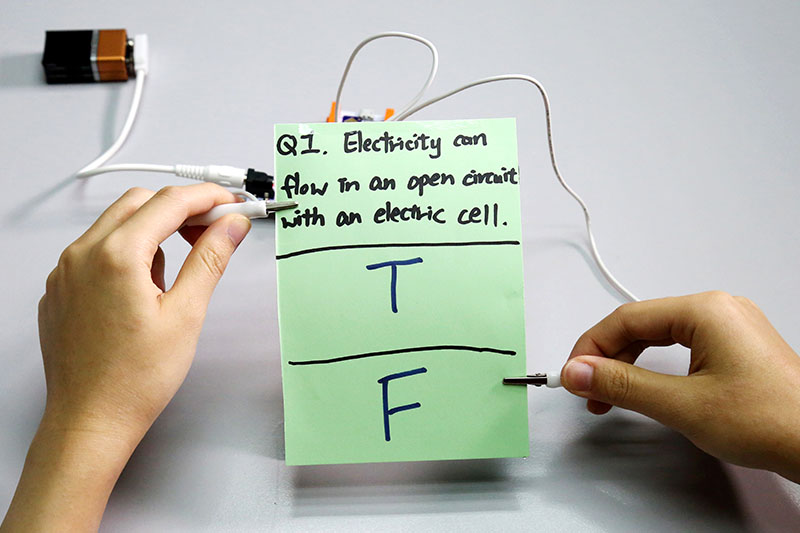
當你選擇正確答案時… 會發出聲音!
When you choose the correct answer… a sound is given out!
你現在可以和組員討論並製作屬於自己的「對答案裝置」。 完成後, 你可以利用裝置和同學們進行一個「問答比賽」!You can now discuss with your group members and design and make your own ‘Answer checking system’. After you have finished the system, you can play a ‘Q&A competition’ with your classmates using the system!
第三部分—試想想Think about
2.
寫出一個你想利用「littleBits」製作的發明。簡單描述製作過程,並以繪圖輔助。
1.
Explain the working principle of the ‘Answer checking system’.
2.
Give one more invention you want to create by using ‘littleBits’. Briefly describe how you will make it with the aid of a diagram.
5.
Submit Student’s Worksheets to teachers after the lesson.